Red Hat OpenStack:
Q: What is OpenStack?
OpenStack: The Open Source Cloud Operating System
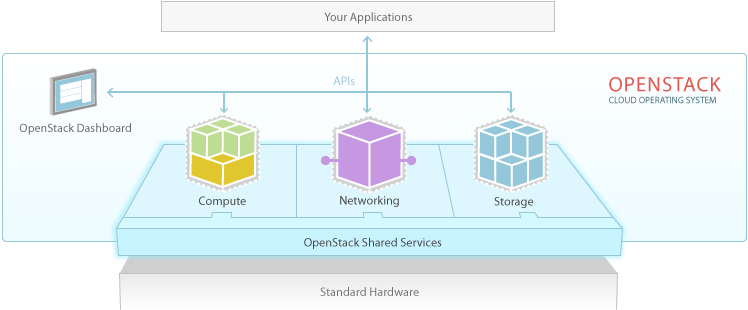
OpenStack Storage
Requirements:
Red Hat OpenStack Preview only works with Red Hat Enterprise Linux 6.3 or higher. You'll need a Red Hat Enterprise Linux subscription for each server you install with Red Hat OpenStack.
A: OpenStack is an open source project for building a private or public infrastructure-as-a-service (IaaS) cloud running on standard hardware. The standard analogy is OpenStack gives you Amazon EC2 like capabilities in your datacenter. You can learn more about it by visiting www.openstack org.
Q: How does OpenStack fit with what else Red Hat is doing around cloud?
A: Red Hat is focused on delivering open hybrid clouds and has a broad portfolio that helps enterprises gain the benefits of cloud with no lock-in and across their choice of physical, virtual, and public cloud infrastructure. An open hybrid cloud allows enterprises to bring the benefits of cloud to all of their IT and adopt the cloud incrementally while preserving all their flexibility.
Red Hat's open hybrid cloud portfolio includes Red Hat Enterprise Virtualization for managing virtualized datacenters, Red Hat Enterprise Linux and JBoss Middleware for building cloud applications, Red Hat Storage for hybrid cloud data access and storage, CloudForms for hybrid cloud management, and OpenShift for PaaS.
OpenStack complements all these capabilities by enabling enterprises and service providers to build an open source IaaS capacity as a part of an open hybrid cloud.
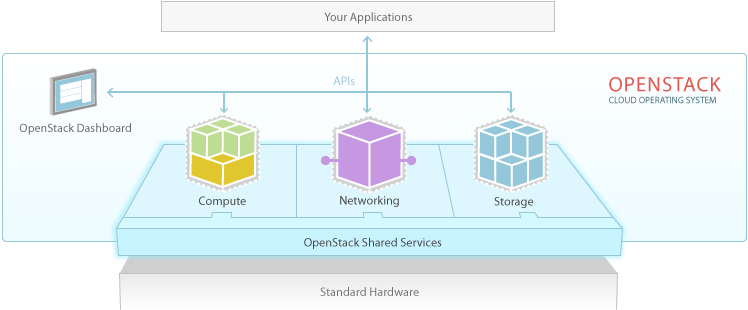
About OpenStack
OpenStack is a cloud operating system that controls large pools of compute, storage, and networking resources throughout a datacenter, all managed through a dashboard that gives administrators control while empowering their users to provision resources through a web interface.
OpenStack Compute
OpenStack Networking
OpenStack Dashboard
The OpenStack dashboard provides administrators and users a graphical interface to access, provision and automate cloud-based resources. The extensible design makes it easy to plug in and expose third party products and services, such as billing, monitoring and additional management tools. The dashboard is also brandable for service providers and other commercial vendors who want to make use of it.
The dashboard is just one way to interact with OpenStack resources. Developers can automate access or build tools to manage their resources using the native OpenStack API or the EC2 compatibility API.
Dashboard Capabilities
- The dashboard is an extensible web app that allows cloud administrators and users to control their compute, storage and networking resources.
- As a cloud administrator, the dashboard provides an overall view of the size and state of your cloud. You can create users and projects, assign users to projects and set limits on the resources for those projects.
- The dashboard provides users a self-service portal to provision their own resources within the limits set by administrators.
Very good information. we need learn from real time examples and for this we choose good training institute, who were interested to know about red hat linux which is quite interesting. We need a good training institute for my learning .. so people making use of the free demo classes.
ReplyDeleteMany training institute provides free demo classes. One of the best training institute in Bangalore is Apponix Technologies.
https://www.apponix.com/Linux-Unix-Institute/Linux-and-Unix-Training-in-Bangalore.html